In the technical era, today
we emphasis over the techniques and technologies to minimize the human
resources for achieving the solution within limited period of time. All
developed countries are working on advanced technologies to become everything
automated. They are keep trying to develop new technologies who will reduce the
work of human being and produce accurate output through machines. They believe
in smart work.
But unfortunately, we
are still emphasizing over the hard work rather than smart work. If I talk
about the world of web then I must say, we are having lots of ways or tricks to
develop the software, website and web application but we used to adopt
traditional way to develop the same.
Today, I am going to
introduce a new approach in the world of web to develop and deploy any kind of
desktop and web app within short span of time. It will consume less time to
produce the same output.
Introduction
to GitHub: - HUB OF SOFTWARE
In Short: - It’s just a
repository of software and web apps developed by developers for all. Anybody
can pick the source code of any developed project from the repository and run
it in the personal computer and if any user wants to commit any modification.
They will be allowed to do the same
GitHub is a web-based
version-control and collaboration platform for software and web
developers. Microsoft is the biggest single contributor to GitHub, who
initiated an acquisition of GitHub for $7.5 billion in June, 2018
NOTE: - It maintains
millions of open source projects
GitHub, which is
delivered through a software-as-a-service (SaaS)
business model, was started in 2008 and was founded on Git, an open source code
management system created by Linus Torvalds to
make software builds faster.
Git is used to store
the source code for a project and track the complete history of all changes to
that code. It allows developers to collaborate on a project more effectively by
providing tools for managing possibly conflicting changes from multiple
developers.
GitHub allows
developers to change, adapt and improve software from its public repositories
for free
Repositories can have
multiple collaborators and can be either public or private.
GitHub
facilitates social coding by providing
a web interface to the Git code repository and
management tools for collaboration. GitHub can be thought of as a serious social networking site
for software and web developers. Members can follow each other, rate each
other's work, receive updates for specific projects and communicate publicly or
privately.
Three important terms
used by developers in GitHub are fork, pull request and merge.
Working
Procedure of fork in GitHub
A fork, also known
as a branch, is simply a repository that has been copied from one
member's account to another member's account. Forks and branches allow a
developer to make modifications without affecting the original code.
Working
procedure of merge in GitHub
If the developer would
like to share the modifications, she can send a pull request to the
owner of the original repository. If, after reviewing the modifications, the
original owner would like to pull the modifications into the repository, she
can accept the modifications and merge them with the original
repository.
Practical
procedure to develop and deploy any software or web apps through GitHub
Step: - 1 firstly, you
must know your requirement means whether you want to pick source code against
the software or web app before switching to the GitHub repository.
Step: - 2 whenever you
made your final decision then without any delay just paste the below mentioned
link into the URL of the browser.
https://github.com/
and after opening the official website. You will have mainly two options
1)
Sign up in GitHub
2 2) Sign in in GitHub
If you just want to get
the source code of developed project then there will be no need to create any
account into it
You just type your
requirement in search box of official website of GitHub. Let’s see how it
happens!!!
Step: - 3 whenever you entered
the requirement into search box, you will get the repository results against
the particular technology. Let’s see
Step: - 4 you have the
right to download any project form the repository. It will be free of cost and
also provide the source code for the same means you can commit any kind of
changes as per the requirement and run for your personal use.
Step: - 5 if you found
any project being fulfill your requirement, then without any delay download it
from the repository,
Note: - It should be
downloaded in the zip format only.
For downloading the
project, you just click on the targeted project and open it after that hit on
the clone or download button. You will get two ways to download the project.
These are: -
1) Open
in desktop
2) Download
in zip
Without any second thought,
click on the second option. Let’s see the whole procedure in diagrammatic format:
-
Step: - 6 Now your
desired project is being downloaded and it is in PHP (this time, I selected
PHP, but you can pick more projects of various technologies from the GitHub
repository) and if want to run the same in my personal computer then you will
have to provide the ambiance for the execution and it can only be done by
xampp.
Note: - existence of
xampp is must for the execution of source code of the project which you
downloaded from the repository
Let’s have a look of
the dashboard of xampp
Prerequisite
requirements against xampp
1 1) Apache and MySQL must be started.
2 2) Database of the downloaded project must
be imported in the MySQL.
Step: - 7 It’s time to
import the database into MySQL. For this you will have to create a new database
in which downloaded database will be imported.
Steps to create and
import database in xampp
1 1) Enter localhost or 127.0.0.1 in the URL
of browser
2 2) Find and click on the phpmyadmin tab
3 3) Hit over databases tab and create
database in MySQL under the ambiance of xampp
4 4) After that, find and click the import
tab for importing the database. Let’s have a look
5) After clicking the browse button, Select
the database having extension .sql form the downloaded project and click open
button
6 6) After completion of step 5, click go
button means your database imported successfully. If you didn’t face any
exception or error at the time of importing.
Step: -8 you have
successfully completed eight percent work. Now you will have to copy all the
files and folder except database file form the downloaded project and paste
into the following mentioned path carefully
C drive-->
xampp-->htdocs-->create
new folder-->paste
all files and folders into new folder
Step: 9 The countdown
has begun to deploy the downloaded project in your personal computer because
everything has been set up successfully. Let’s have a look in a second: -
Note: - I have copied
all the files and folders in a new created folder which is placed in htdocs.
You can see the address in address bar.
Step: 10 Open your
browser and enter localhost/index.php[name of the page contained in your
project in htdocs]
Summary: - only basic
knowledge of concern technology for the sake of editing as per the requirement
and 10 steps are needed to deploy any project.
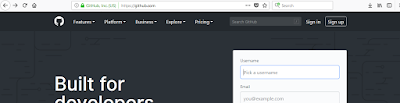






Nice services provided by you. I like the way you keep the information in an representative manner, making it easy for the learners. Thanks for sharing he information.
ReplyDeleteBest home tutors are provided by TheTuitionTeacher in Lucknow.
Home Tutors in Lucknow | Home Tuition Service
This comment has been removed by the author.
ReplyDeleteThis comment has been removed by the author.
ReplyDeleteGOOD-WORK-INFORMATIVE
ReplyDelete